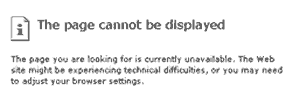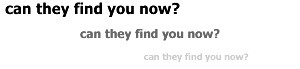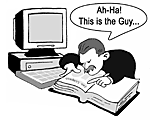|
Internet keyword and search engine marketing strategies to improve your search engine ranking and increase web site traffic. Getting happy clients first page search engine rankings for over 14 years. |
| |||
How-To use a search engines robots.txt fileThe robots.txt file is a must for your web site. The search engine robots / web crawlers / spiders come looking for this file, and when the robot doesn't find it, he's not a happy spider crawling your site. :-)
Inviting the search engine robots into your siteTo ALLOW ALL robots complete access simply copy & paste this code into notepad and save as: http://www.yourdomain.com/robots.txt User-agent: * To EXCLUDE ALL robots from the entire server simply paste this code into notepad and save as http://www.yourdomain.com/robots.txt robots.txt validatorJan, I gotta have more, Ok, okHTML Author's Guide to the Robots META tag What to put into the robots.txt file There is also a tag you can put into your <head> INDEX
| ||||
|
The robots exclusion standard or robots.txt protocol is a convention to prevent cooperating web spiders and other web robots from accessing all or part of a website. *ref: robots.txt definition found on Wikipedia | ||||
|
copyright ©
www.Keyphrase-Marketing.com all rights reserved | ||||